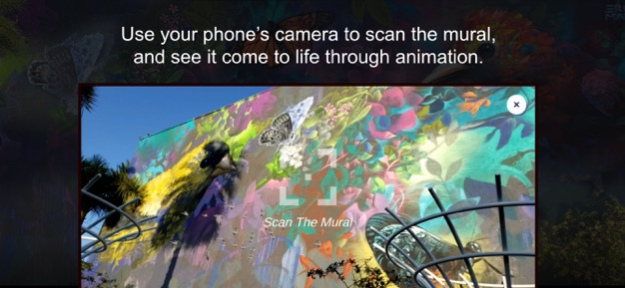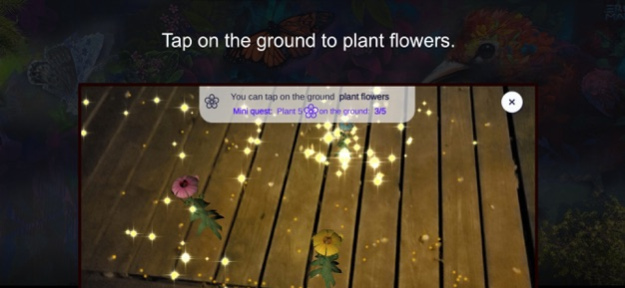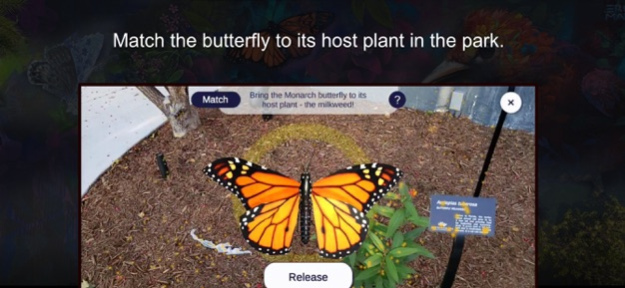Liberty Gardens AR 1.0.4
Continue to app
Free Version
Publisher Description
Interact with the Liberty Gardens mural using augmented reality!
This augmented reality mural was created by a team of artists and AR designers to inspire people to appreciate plants and pollinators and take action to protect them.
This AR experience is specifically designed for the mural located at Liberty Gardens Park in North Miami, FL.
However, people can virtually access the AR experience by using our web markers.
Use your phone’s camera to scan the mural, and see it come to life through animation.
Play in the park by planting flowers and tapping on insects to learn more about them.
Help the Monarch and Atala Butterflies by matching them to their host larvae plants in
the park.
Place easter eggs and watch caterpillars hatch when the butterfly is successfully matched.
Respond to prompts about taking action in the real world to protect these species.
Get information about the real world missions you choose to accept.
Follow easy instructions that guide you through our entire AR experience.
This augmented reality mural is the artistic vision of the Before It’s Too Late team located in Miami, FL.
Jul 29, 2020
Version 1.0.4
Seria Minor Fixes, Update Vuforia License.
About Liberty Gardens AR
Liberty Gardens AR is a free app for iOS published in the Recreation list of apps, part of Home & Hobby.
The company that develops Liberty Gardens AR is Before It's Too Late, Inc.. The latest version released by its developer is 1.0.4.
To install Liberty Gardens AR on your iOS device, just click the green Continue To App button above to start the installation process. The app is listed on our website since 2020-07-29 and was downloaded 1 times. We have already checked if the download link is safe, however for your own protection we recommend that you scan the downloaded app with your antivirus. Your antivirus may detect the Liberty Gardens AR as malware if the download link is broken.
How to install Liberty Gardens AR on your iOS device:
- Click on the Continue To App button on our website. This will redirect you to the App Store.
- Once the Liberty Gardens AR is shown in the iTunes listing of your iOS device, you can start its download and installation. Tap on the GET button to the right of the app to start downloading it.
- If you are not logged-in the iOS appstore app, you'll be prompted for your your Apple ID and/or password.
- After Liberty Gardens AR is downloaded, you'll see an INSTALL button to the right. Tap on it to start the actual installation of the iOS app.
- Once installation is finished you can tap on the OPEN button to start it. Its icon will also be added to your device home screen.